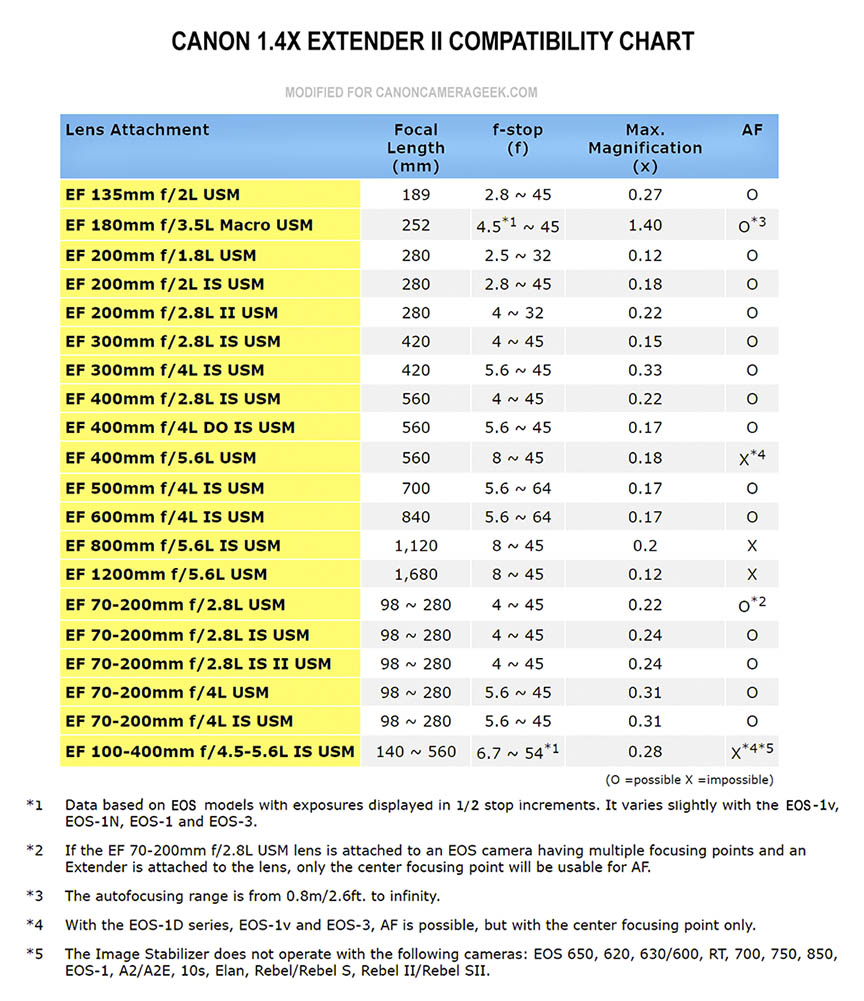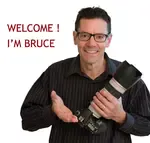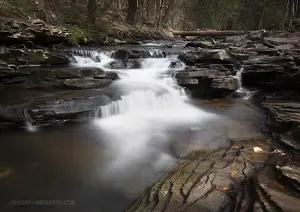Canon 1.4X Extender Test
(Side-by-Side Comparison of sharpness)
This Canon 1.4x extender test will show you whether it's better to use the Canon EF 1.4X II with your telephoto lens or go without this teleconverter and crop the image afterwards with software to get the same subject size in your final photograph.
Extenders are marketed as a way you can shoot those wildlife, bird, and sports photos without spending huge outlays of money on the typically pricey Canon wildlife, bird, or sports lens.
Just to clarify the definition, a Canon Extender is a secondary lens that you attach between your camera body and lens that effectively increases the focal length of your lens and magnifies your subject. These lenses are also called tele-extenders and teleconverters.
I tested the 1.4x teleconverter using one of the all-time most popular Canon telephoto zoom lenses, the 70-200mm f/2.8, and a Canon EOS 90D. Look at the "with" and the "without" extender photo comparison below. The photo on the left with the red X in the bottom right corner was taken using the 1.4X II extender.
side by side comparison
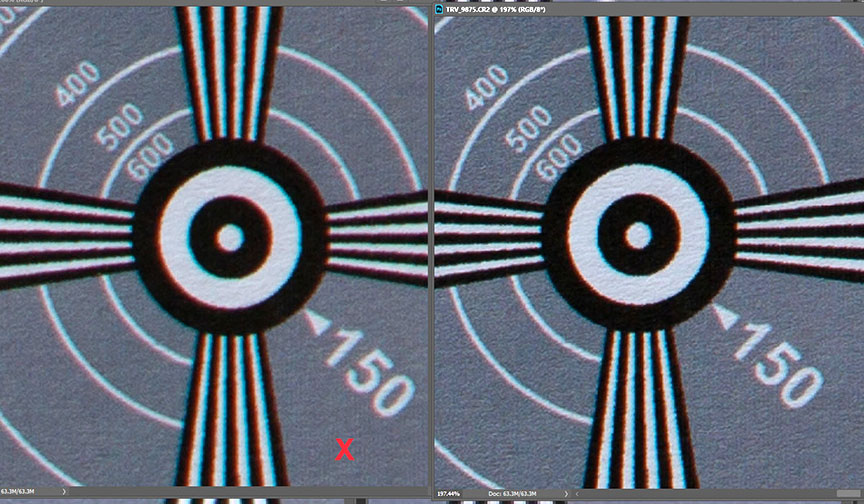 The image on the right was taken WITHOUT the 1.4x extender and was sharper, had better contrast, and less chromatic aberration, even though it is a cropped image from the original.
The image on the right was taken WITHOUT the 1.4x extender and was sharper, had better contrast, and less chromatic aberration, even though it is a cropped image from the original.To make it a meaningful comparison the photos were taken from the exact same distance from the subject. The photo on the right was cropped in Photoshop to match the two subject image sizes.
Your'e looking at both images, side by side, each magnified separately to 100% view in Photoshop.
1.4x Extender II test results
I was disappointed with the loss of image quality when using the Canon 1.4x II Extender. Even after cropping the photo without the 1.4x magnification from the extender, the photo using just the 70-200mm lens has much better detail.
Perhaps the reason for the superior results (even after cropping) is the outstanding fine detail you get when you use a high resolution sensor, like the 32 megapixel sensor used in the Canon 90D that I used for this test.
I was able to eliminate virtually all of the chromatic aberration and improve the sharpness in the photo taken with the Extender using Photoshop, but I imagine most photographers would prefer not to have to do that.
It's all a personal matter of what is acceptable as sharp for your own tastes. The photo below was taken with the 1.4X Extender combined with the 70-200mm lens, straight out of the camera with no additional sharpening.
Can you tell by looking at it whether a Canon Extender was used? I don't think so. I was able to take this photo from a safe distance without worrying about getting stung by one of the bees that was flying around this hibiscus bush.
Canon 1.4x extender compatibility
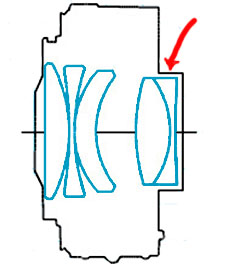 Extender Protrusion
Extender ProtrusionAs a general rule, the Canon 1.4x extender will fit all 135mm or longer Canon mount lenses as well as some shorter zooms, like the 70-200mm f/2.8 and f/4.0 lenses.
You can see in this diagram of the extender, and the photo further below, that there is a lens element that protrudes out from the end of the barrel. This protrusion prevents it from fitting most wide angle lenses.
 Room for the protrusion to fit into the 70-200mm lens.
Room for the protrusion to fit into the 70-200mm lens.You can use the chart below to see if the extender will fit, and if the auto-focus will work with the lens(es) you already have or are thinking of getting in the future.
is the Canon 1.4X II extender worth it
QUALITY. The alternative to buying one of the Canon Extenders is to invest in a longer lens. For image quality, that's the best choice. For your pocketbook or wallet, it's the worst choice.
FOCUSING. Depending on the camera and lens you start with, you may lose some or all of your auto-focusing capability. With the Canon 100-400mm II lens, only the center spot works for auto focusing. For fast, action photos like birds in flight, the Extender is not a viable choice. You need a lens with a maximum aperture of f/4.0 or faster.
LIGHT. The Canon EF 1.4x Extender II reduces the mount of light making it to your sensor by a factor of 1/2, or one full f/stop of light. In dimly lit scenes, that may mean raising your ISO higher or shooting with a slower shutter speed to compensate for the drop off in light.
Remember that every camera, lens and extender combination will have ever so slight variations in how they mesh together, and the ultimate test is whether you're satisfied with the results you get with the gear you use.
 Protruding Extender Lens Element
Protruding Extender Lens Elementfinal COMMENTS on the Canon 1.4x Extender II review
YES: Who is the Canon 1.4X Extender good for? The extender makes sense for:
- Hobbyist photographers who don't want to spend any time cropping their wildlife, sports, and bird photography in software
- Photographers who only need very good (not great) sharp image quality.
- Photographers who want that extra reach for distant and small subjects and are willing to sharpen and correct for chromatic aberrations with software.
NO: Who should not get the Canon EF Extender II to increase their Canon telephoto lens effective focal length:
- Advanced and pro photographers who need the sharpness that comes with using a single quality lens mounted to their camera.
- Canon shooters who have a high resolution Canon camera (like my 90D) and want to crop their images post capture.
I hope you found this post on the Canon 1.4X Extender II helpful. You can look for other geeky articles on this website by using the Google search box below or check out the related articles down below my signature.
Search for articles on this Site:


Bruce Lovelace is the publisher of Canon Camera Geek. Read more about him on the About Page. He also publishes how to articles and camera gear reviews at the Photography Tips website.
View some of Bruce's photos on Instagram and Flickr. Join the tribe of followers on YouTube. Bruce also runs photo workshops and provides 1 on 1 digital photography coaching.
As an Amazon affiliate Canon Camera Geek receives a small commission from qualifying purchases, at NO added cost to you.
Recent Articles
-
Canon Camera Guide. Useful Advice on Canon Cameras-Lenses-Accessories
Jan 01, 26 03:43 PM
Helpful advice on Canon Cameras, Canon lenses, and Canon camera accessories. Answers to your questions about Canon equipment. Canon camera equipment guide. -
10 Best Canon G1x Mark II Accessories - Essential Gear For G1X Mark 2
Dec 30, 25 03:59 PM
Make it fun! Upgrade your Canon Powershot Camera experience with the right Canon G1x Mark II Accessories, equipment add-ons. -
The 10 Canon RF 100mm Specs And Features That Matter.
Dec 30, 25 06:49 AM
Is the RF 100mm Macro worth the upgrade? 10 best features that matter the most. Helpful guide to the Canon RF 100mm specs and eatures you need to know about -
Canon RF 100mm Macro Sample Photos. Image Quality + Sharpness Test
Dec 29, 25 02:34 PM
Wondering if the RF 100mm is worth the upgrade? See high-resolution macro samples of insects, flowers, and portraits. Canon RF 100mm Macro Lens Sample Photos, -
Is the Canon G1X Mark II Sensor Still Good in 2026?-Specs & Real Value
Dec 22, 25 12:36 PM
Size matters. The big difference in this high-end point and shoot is the Canon G1X Mark II Sensor -
Canon 16-35mm f4 Sample Images. The Canon 16-35 Lens Sharpness Test
Dec 22, 25 10:51 AM
Canon 16-35mm f/4L IS Real-World Sample Images & Sharpness Review