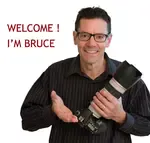Best R6 Mark II Memory Card
As an Amazon affiliate Canon Camera Geek receives a small commission from qualifying purchases, at NO added cost to you.
WRITTEN BY: BRUCE LOVELACE
PUBLISHED ON: November, 2025
Your looking for the best memory card for your Canon R6 Mark II. There is good news and bad news. There are tons of options. That's good because there are plenty of compatible choices and strong competition that keeps the prices down. The bad news is that it 's so confusing to know which is the best card for your camera. This article will help.
 R6 Mark II Memory Card
R6 Mark II Memory CardI'm going to keep it simple for you. This article will guide you through the only factors you need to consider when selecting memory cards for your R6 Mark II.
I've been using camera memory cards for 25 years now and things have never been this good! The handy feature of the Canon R6 Mark II having two memory card slots is a great bonus.
The 3 Factors For Choosing
You can save time and frustration by keeping your search for the best R6 Mark II memory card simple. Rather than diving deeper than necessary, you only need to look at the three important aspects of camera memory cards.
Look at capacity, speed, and brand. Here are the recommendations to follow for getting the right memory card for your Canon R6 Mark II.
1. Capacity
RECOMMENDATION: 128 GB. I've shot weddings and team sports all day and never came close to filling one of the dual cards on my R6 Mark II. If you're shooting thousands or long videos, then you can splurge on a massive 256GB for $20-$40 more.
2. Speed
200 MB/SECOND. This is plenty fast enough for shooting video and fast burst rates on your R6 Mark II. You can save a few dollars by getting s lower card if you're not shooting 4k video or long bursts in RAW mode.
The Canon R6 Mark II has a maximum in-camera write speed of around 165 MB/s when shooting RAW + JPEG. The camera's write speed is limited by its internal processing, not just the memory card.
3. Brand
Any one of the 5 major players: SanDisk, Lexar, Kingston, Transcend, PNY, and Sony have good reputations, with SanDisk and Lexar having the very best camera memory cards. As mentioned memory cards are dirt cheap. It makes no sense to skimp on a cheap card and run a greater risk of losing your precious images or video.
What To Avoid When Comparing Cards
- Don't get worked up on whether it's UHS-I or UHS-II. Just pay attention to read/write speed. Slot 1: Supports UHS-II SD cards. Slot 2: Supports UHS-I SD cards. Btu realize that both types are compatible in either slot.
- Avoid Video Speed Class comparisons of V60 versus V90. V60 cards are adequate for standard 4K, high-frame-rate 4K, and serious still photography. V90 can handle 8k and long superfast sill bursts.
- Don't get fooled by slower, super-cheaper priced memory cards. Losing your important memories because of an unreliable card. Price competition amongst sellers makes all recent memory cards very affordable.
Canon R6 Mark II Memory
The dual memory cards in the R6 M2 is one of the features I highlighted in My Review of the R6 Mark II. You have two ways to take advantage of this feature.
- Have your R6 M2 write to both cards at the same time for the ultimate in safety and protection.
- Record all video to one card and still images to the other card.
- Set your camera to use the 2nd card as overflow memory automatically if the first card fills up, essentially doubling the memory capacity for your photography.
Frequently Asked Questions
What's the difference between UHS-! and UHS-II memory cards
What's the difference between UHS-! and UHS-II memory cards
UHS-II is significantly faster than UHS-I, because it features a second row of pins for faster data transfer. For general purpose camera use and Full HD video, UHS-I is sufficient. UHS-II is better for demanding tasks like 4K/8K video, high-resolution RAW photos, and long and fast burst shooting.
What's a good price for an R6 Mark II memory card?
What's a good price for an R6 Mark II memory card?
The best price for a memory card varies greatly, depending on the speed, capacity, and extra features each individual card has.
What kind of memory card does Canon R6 Mark II use?
What kind of memory card does Canon R6 Mark II use?
TheR6 Mark II takes the standard-sized SD memory card, which come in a large variety of speeds, brands, capacities, and other specs.
How To Get The Most Out of Your Memory Cards
Don't erase images or videos from your card when it's inserted into or connected to your computer. Use the format function in your camera's menu after backing them up..
Copy your files to your computer and/or another location, including the cyberspace "cloud." Backing Up Your Photos is important.
Similar to computer hard drive, memory cards work best when they are not full. Leave a little free space and transfer images to storage frequently to avoid a full card.
Your cards may work better if your R6 Mark II has had it firmware kept up to date.
Conclusion
Choosing the right memory card is crucial for getting the best performance from your R6 Mark II, but it doesn't have to be complicated. Use the three important factors mentioned and you'll be all set with your choice.
Buy them anywhere, but be sure to check user Reviews on Amazon.


Bruce Lovelace is the publisher of Canon Camera Geek. Read more about him on the About Page. He also publishes how to articles and camera gear reviews at the Photography Tips website.
View some of Bruce's photos on Instagram and Flickr. Join the tribe of followers on YouTube. Bruce also runs photo workshops and provides 1 on 1 digital photography coaching.
See More R6 Mark II Posts Below.
Recent Articles
-
Canon Camera Guide. Useful Advice on Canon Cameras-Lenses-Accessories
Jan 01, 26 03:43 PM
Helpful advice on Canon Cameras, Canon lenses, and Canon camera accessories. Answers to your questions about Canon equipment. Canon camera equipment guide. -
10 Best Canon G1x Mark II Accessories - Essential Gear For G1X Mark 2
Dec 30, 25 03:59 PM
Make it fun! Upgrade your Canon Powershot Camera experience with the right Canon G1x Mark II Accessories, equipment add-ons. -
The 10 Canon RF 100mm Specs And Features That Matter.
Dec 30, 25 06:49 AM
Is the RF 100mm Macro worth the upgrade? 10 best features that matter the most. Helpful guide to the Canon RF 100mm specs and eatures you need to know about -
Canon RF 100mm Macro Sample Photos. Image Quality + Sharpness Test
Dec 29, 25 02:34 PM
Wondering if the RF 100mm is worth the upgrade? See high-resolution macro samples of insects, flowers, and portraits. Canon RF 100mm Macro Lens Sample Photos, -
Is the Canon G1X Mark II Sensor Still Good in 2026?-Specs & Real Value
Dec 22, 25 12:36 PM
Size matters. The big difference in this high-end point and shoot is the Canon G1X Mark II Sensor