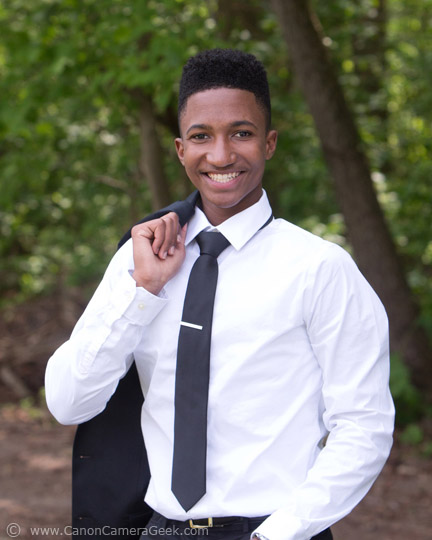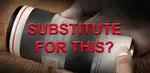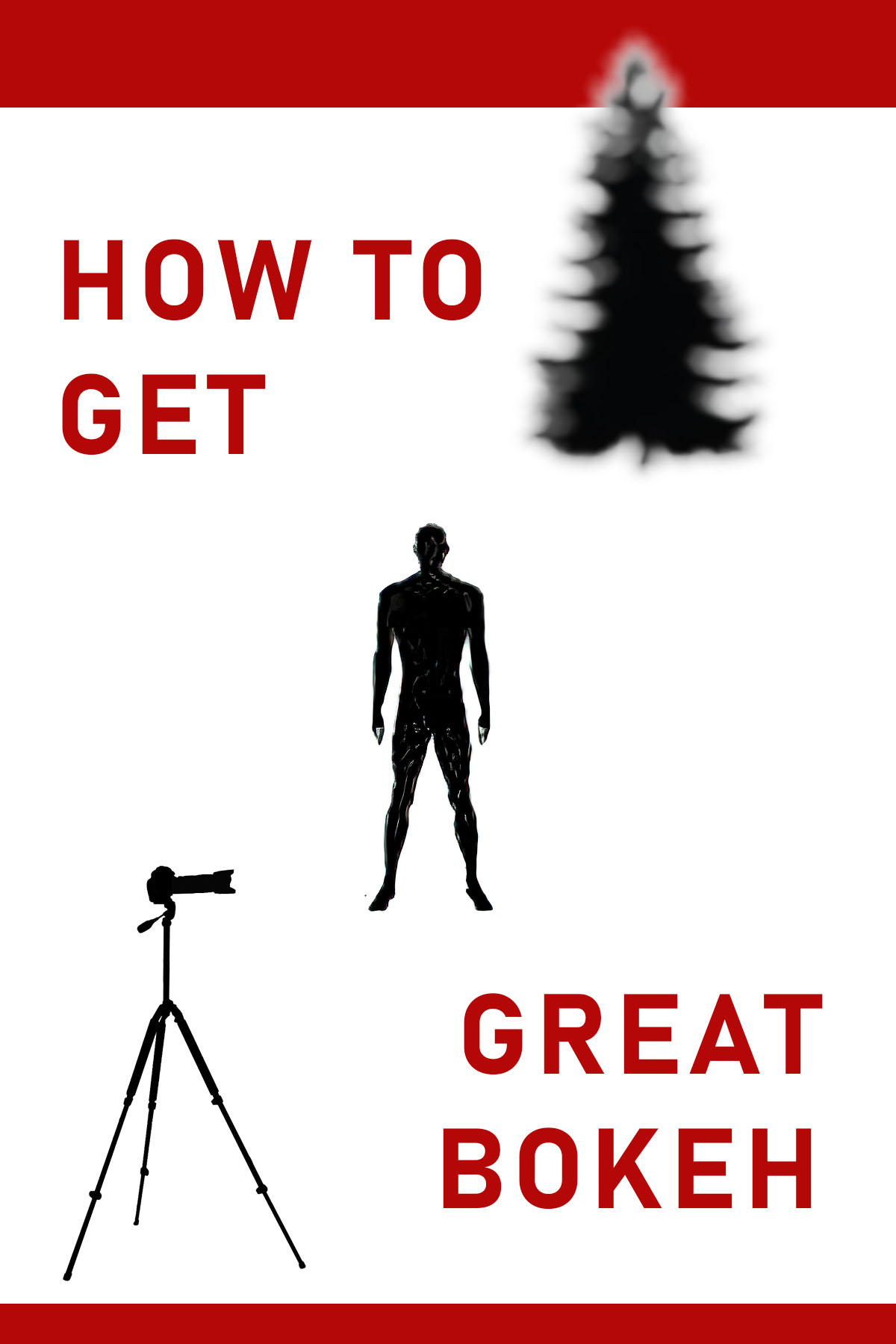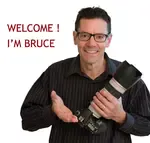Good Bokeh with the Canon 70-200 Lens
WRITTEN BY: BRUCE LOVELACE
UPDATED: JANUARY 15, 2024
Can you get good bokeh with the Canon 70-200 f/4.0 compared to the f/2.8? It's easy to get confused with the amount of softness of the background and the quality of the out-of-focus.
Getting good bokeh with either of the Canon 70-200 Lens is easy for you to accomplish if you use the right camera settings.
Getting good bokeh will make your portraits so much better, but how can you get that beautiful out of focus blurriness with the Canon EF 270200mm lens?.
It's all about zoom setting, f/stop, and distances.
If the distance between the subject and the background is sufficient, you get adequate bokeh at f/5.0.
With the 70-200 zoomed to 95mm, the bokeh is a little better than you'd get if you were shooting at a 70mm zoom setting.
BOKEH: The pleasing out-of-focus quality of the background that you get from a particular lens.
How to Get Good Bokeh with the Canon 70-200 Lens
Here are the three ways to get more bokeh in your photos using the Canon EF 70-200mm lens - and any other lens for that matter.
Use the Widest Aperture for the Most Bokeh
One of the biggest reasons Canon shooters love the 70-200 is for its maximum aperture of f/2.8. This gives you the ability to shoot in low-light situations as well as get faster shutter speeds for action photos.
Portrait photographers love the beautiful bokeh you can get shooting wide open at f/2.8. It's great for photographs of individuals, but with group shots you need more depth of field to make sure everyone is in focus.
Longer Zoom Means More Bokeh
You'll achieve more dramatic bokeh at 200mm than you will at 70mm. I've used my 24-105mm lens at 105mm at f/4.0 and that combination has given me decent bokeh.
Shooting with a 200mm lens setting gives you much more than just a decent bokeh effect.
Adjust Your Distances to Get the Maximum Bokeh
Subject and background distances affect the bokeh with the Canon 70-200 lens. When you bring the focusing point closer to the camera it gets farther away from the background.
The diagram below shows you how to get the best bokeh by adjusting the camera-to-subject and subject-to-background distances.
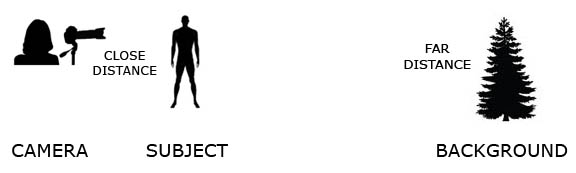
One more thing that affects the type of bokeh you get is the number of blades in the camera lens diaphragm. The more blades there are, the smoother the circular pattern in the background highlights.
Many camera lenses have 6 blades. Fans of bokeh like 9 or more blades. I hope this post on controlling bokeh with Canon lenses was helpful. was helpful. Use the search box below for other posts on this site or use one of the related links below my signature
Have a blast. Shoot a Canon!
Search for articles on this Site:


Bruce Lovelace is the publisher of Canon Camera Geek. Read more about him on the About Page. He also publishes how to articles and camera gear reviews at the Photography Tips website.
View some of Bruce's photos on Instagram and Flickr. Join the tribe of followers on YouTube. Bruce also runs photo workshops and provides 1 on 1 digital photography coaching.
Search for articles on this Site:
Recent Articles
-
Canon Camera Guide. Useful Advice on Canon Cameras-Lenses-Accessories
Jan 01, 26 03:43 PM
Helpful advice on Canon Cameras, Canon lenses, and Canon camera accessories. Answers to your questions about Canon equipment. Canon camera equipment guide. -
10 Best Canon G1x Mark II Accessories - Essential Gear For G1X Mark 2
Dec 30, 25 03:59 PM
Make it fun! Upgrade your Canon Powershot Camera experience with the right Canon G1x Mark II Accessories, equipment add-ons. -
The 10 Canon RF 100mm Specs And Features That Matter.
Dec 30, 25 06:49 AM
Is the RF 100mm Macro worth the upgrade? 10 best features that matter the most. Helpful guide to the Canon RF 100mm specs and eatures you need to know about -
Canon RF 100mm Macro Sample Photos. Image Quality + Sharpness Test
Dec 29, 25 02:34 PM
Wondering if the RF 100mm is worth the upgrade? See high-resolution macro samples of insects, flowers, and portraits. Canon RF 100mm Macro Lens Sample Photos, -
Is the Canon G1X Mark II Sensor Still Good in 2026?-Specs & Real Value
Dec 22, 25 12:36 PM
Size matters. The big difference in this high-end point and shoot is the Canon G1X Mark II Sensor
Sign up for a monthly update
 EF 70-200 Lenses
EF 70-200 Lenses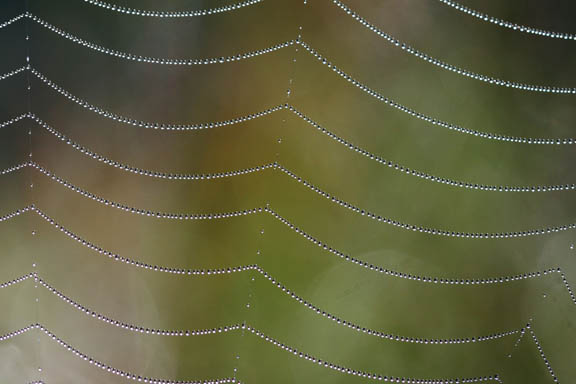 Macro Means Bokeh
Macro Means Bokeh