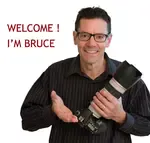What are canon pictures styles
This post will give you a simple understanding of what Canon picture styles are and which picture style if the best to use with your Canon camera. We'll look at how to choose and set the right picture style and compare samples of each picture style for your camera.
Canon picture styles are preset camera settings that cause slight changes in how your camera processes variables in your photo such as contrast, sharpness, color tint, and saturation. Each Canon camera has it's own picture styles that you can set before you take your photo and affect how your processed photos will appear.
Canon picture styles are valuable because they enable you to match the characteristics you want to get with your photo to the shooting situation you're facing.
Best Canon Picture Style
You're wondering which Canon picture style is the best one to use. Most of the different models of Canon cameras come with the following picture styles:
AUTO
STANDARD
PORTRAIT
LANDSCAPE
FINE DETAIL
NEUTRAL
FAITHFUL
MONOCHROME
Which is the best to use depends on the type of subject you're photographing and the effect you want. Some of the picture styles have obvious uses that make sense. Portrait style when you're photographing people, landscape style for shooting nature subjects, monochrome for getting black and white photos, etc.
Additionally, most Canons have 3 user defined picture style options where you can set those parameters of sharpness, contrast, saturation, and color tone. Check out the sample picture style photos below and then we'll dive a little deeper on the specific effect each one has.
Canon Picture Style Test With Samples
My disclaimer: Despite being a professional photographer, who switched from shooting film cameras to digital cameras over 20 years ago, this is the first time I've ever used picture style settings on Canon or any other camera brand. That may be a good thing, as I have no personal biases or expectations on the results.
This is how I did my scientific test of Canon's picture styles:
- Set camera, tripod, LED light panels in my basement at night so that the lighting on my subject would be perfectly consistent.
- I set white balance to 3400k to match the light source to have consistent base color and used the shutter timer to have consistent sharpness.
- I shot everything as high quality jpgs (As a pro I shoot all my paid jobs in RAW) so that the picture style settings would be applied to the photos that come straight out of the camera and into this post.
CANON PICTURE STYLE COMPARISON
Study the results of my picture style test below. These were taken using my Canon ESO R camera and my RF 100mm f/2.8 L macro lens.
 Canon Auto Picture Style
Canon Auto Picture Style(Set it. Forget it.)
 Canon Standard Picture Style
Canon Standard Picture Style(Default setting)
 Canon Portrait Picture Style
Canon Portrait Picture Style(Best flash tones)
 Canon Landscape Picture Style
Canon Landscape Picture Style(Enhanced green tones)
 Canon Fine Detail Picture Style
Canon Fine Detail Picture Style(Enhanced details and textures.)
 Canon Neutral Picture Style
Canon Neutral Picture Style(Decreased saturation)
 Canon Faithful Picture Style
Canon Faithful Picture Style(Reduced sharpness)
 Canon Monochrome Picture Style
Canon Monochrome Picture Style(Filters and tones available)
 Canon User Defined Picture Style
Canon User Defined Picture Style(Increased saturation)
The monochrome picture style above made the most obvious change in how the image looked coming out of the camera.
See the "tones" setting I adjusted in monochrome later in this post.
The most dramatic change seen in my Canon Picture Style test was when I set my Canon EOS R to the User Defined 1 option.
I manually boosted the saturation 3 levels and you can see that the pleasing tones from PORTRAIT style have been replaced with vivid and unnatural color tones.
When To Use A Picture Style
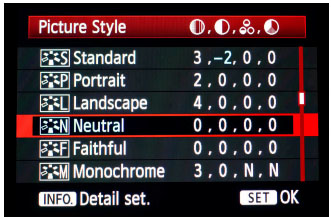 Neutral picture style setting
Neutral picture style settingHere are the guidelines on what picture style to use with what type of photography you are doing. These are just suggestions and you, as the photographic artist, can deviate from them to get different effects.
AUTO
Use AUTO picture style when you want to "set it and forget it" and let the camera set the parameters to what it thinks is best, based on its analysis of the scene in front of it.
Standard
This is the default setting that your EOS camera is set to when it leaves the factory. Use STANDARD when you want increased sharpening, contrast, and saturation.
Portrait
Use the PORTRAIT picture style when you have people in your scene and you want pleasing flesh tones. Portrait style will have less sharpening for smoother skin as well.
Landscape
The LANDSCAPE picture style will give you enhanced greens for when you're shooting nature, but may not be the best picture style setting when you're photographing landscapes that don't have much green foliage in the frame. Photography of blue skies, oceans, desert, rocks, and similar scenes might be better photographed using STANDARD picture style
Fine Detail
Similar to STANDARD but with less contrast, FINE DETAIL is a good picture style for maximizing the resolving power of the sensor. The threshold for applying the sharpening is lower as well, so in lower contrast areas sharpening is applied to emphasize edges and textures. I like using fine detail for shooting landscapes.
Neutral
NEUTRAL picture style is good for photographers who want to make adjustments to their images afterwards with photo editing software like Photoshop and Lightroom. Little to no sharpening is applied to your photo. Colors are unedited natural and images are subdued.
Faithful
Very bland and soft is one way to describe the FAITHFUL picture style. Faithful is designed to use specifically when shooting studio or flash photos with a light source that has a color temperature of 5200k.
It's another style that is for you if you want to do your sharpening and color adjustments on your computer.
Monochrome
For a super easy conversion to a "black and white" photo use MONOCHROME. What's great about monochrome picture style is that you can set it to one of several different filters (red, green, orange etc.) to dramatically affect how different colors in your scene will render in black and white.
 "Sleepy Old Dog" in monochrome sepia tone
"Sleepy Old Dog" in monochrome sepia tone  "Sleepy Old Dog" in monochrome blue tone
"Sleepy Old Dog" in monochrome blue tone You can also select tones as a picture style setting like sepia, green, or blue tone to the monochrome setting for more in-camera editing fun.
HOW TO SET PICTURE STYLES ON YOUR CANON Camera
There are two easy ways to access pictures style settings on your Canon camera. You can use the main menu button or the "Q" quick menu button on the back of your camera.
1. Start by pushing the "menu" button on the back of your camera.
2. Select the icon of the camera and then the 3rd category (or 4th, depending on your specific Canon model).
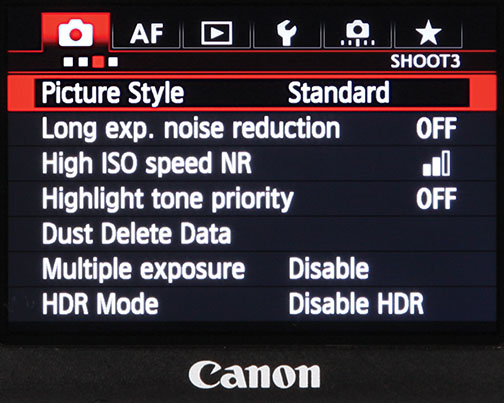
3. Select "Picture Style" and then select the choice of specific pictures styles you want to try. Iin the illustration below I chose "USER DEFINED 1."
 User Defined #1 picture style
User Defined #1 picture style4. Select INFO-Detail set to go into the parameters if you want to adjust the preset picture style to different preferences.
 Changing the saturation setting
Changing the saturation settingwithin the User Defined #1 picture style
Alternatively you get just hit the "Q" quick menu button as a shortcut to get to the picture styles directly.
Canon Picture Style FAQ
Does picture style affect raw Canon?
Does picture style affect raw Canon?
Canon picture styles do not apply to raw files, so you have to have jpg or jpg + RAW selected for image quality if you want the picture style preset be engaged. The picture styles are applied to the processed jpg images at the time when the exposure is made in the camera.
What Canon picture style is best for wedding photography?
What Canon picture style is best for wedding photography?
The PORTRAIT picture style is the best choice for wedding photography. This is true for any type of portrait photography where you want the flesh tones to be pleasant and you don't want your subject's skin to be over sharpened.
What's the best Canon picture style for sports?
What's the best Canon picture style for sports?
Use the NEUTRAL picture style for photographing sports when you have contrasty lighting like bright sunny days or indoors when the artificial lighting is harsh. This will give you better detail in the shadows and less chance for burned out skin tones. You may want to add some sharpness to the default settings of this preset if you're concerned about sharpness.
When shooting sports on cloudy days and in other shooting conditions that have flat lighting use the STANDARD picture style. You'll get a boost in overall contrast, sharpness, and saturation.
Canon picture style for wildlife?
Canon picture style for wildlife?
Set your picture style to STANDARD for photographing wildlife on your Canon. This is the primary recommendation from several advanced wildlife and bird photographers.
What's the difference between the two picture styles of faithful vs neutral?
What's the difference between the two picture styles of faithful vs neutral?
Both the NEUTRAL and FAITHFUL pictures styles are meant to be used by advanced shooters who want to fine tune their images with software after they're downloaded to their computer.
NEUTRAL has reduced contrast and saturation parameters as the default values so that more control cam be implemented later.
FAITHUL picture style strives for color accuracy and is good for product photography, still life photos, and reproductions.
What is the Picture Style preset for Canon?
What is the Picture Style preset for Canon?
Canon Picture Styles are presets that you can choose in your camera's settings before you take a photo. You can adjust the parameters to fit your own personal shooting style.
They change the appearance of your image on your camera's LCD and the processed image that comes out of your camera. Picture styles are permanently applied during exposure and you're limited in how much you can adjust the effect afterwards.
Canon Picture Style Summary
Canon picture styles are a fast and convenient way to moderately effect the final look of the pictures that come straight out of your camera. The differences are subtle, but they do effect the mood of the pictures that come from your Canon.
Picture styles are easy to get to as you shoot different scenes and you can adjust the different options in each one individually as you see fit.
You can get more pronounced effects by employing one of the 3 user defined settings after customizing them for more dramatic effects.. There are 3 user defined settings on all of the newer Canon cameras. You can adjust the 6 different settings manually to your own preferences rather than use one of Canon's presets.
I hope you found this post on Canon picture styles beneficial. See more posts on Canon camera settings below my signature.
Have a blast. Shoot your Canon!


Bruce Lovelace is the publisher of Canon Camera Geek. Read more about him on the About Page. He also publishes how to articles and camera gear reviews at the Photography Tips website.
View some of Bruce's photos on Instagram and Flickr. Join the tribe of followers on YouTube. Bruce also runs photo workshops and provides 1 on 1 digital photography coaching.
Recent Articles
-
Canon Camera Guide. Useful Advice on Canon Cameras-Lenses-Accessories
Jan 01, 26 03:43 PM
Helpful advice on Canon Cameras, Canon lenses, and Canon camera accessories. Answers to your questions about Canon equipment. Canon camera equipment guide. -
10 Best Canon G1x Mark II Accessories - Essential Gear For G1X Mark 2
Dec 30, 25 03:59 PM
Make it fun! Upgrade your Canon Powershot Camera experience with the right Canon G1x Mark II Accessories, equipment add-ons. -
The 10 Canon RF 100mm Specs And Features That Matter.
Dec 30, 25 06:49 AM
Is the RF 100mm Macro worth the upgrade? 10 best features that matter the most. Helpful guide to the Canon RF 100mm specs and eatures you need to know about -
Canon RF 100mm Macro Sample Photos. Image Quality + Sharpness Test
Dec 29, 25 02:34 PM
Wondering if the RF 100mm is worth the upgrade? See high-resolution macro samples of insects, flowers, and portraits. Canon RF 100mm Macro Lens Sample Photos, -
Is the Canon G1X Mark II Sensor Still Good in 2026?-Specs & Real Value
Dec 22, 25 12:36 PM
Size matters. The big difference in this high-end point and shoot is the Canon G1X Mark II Sensor