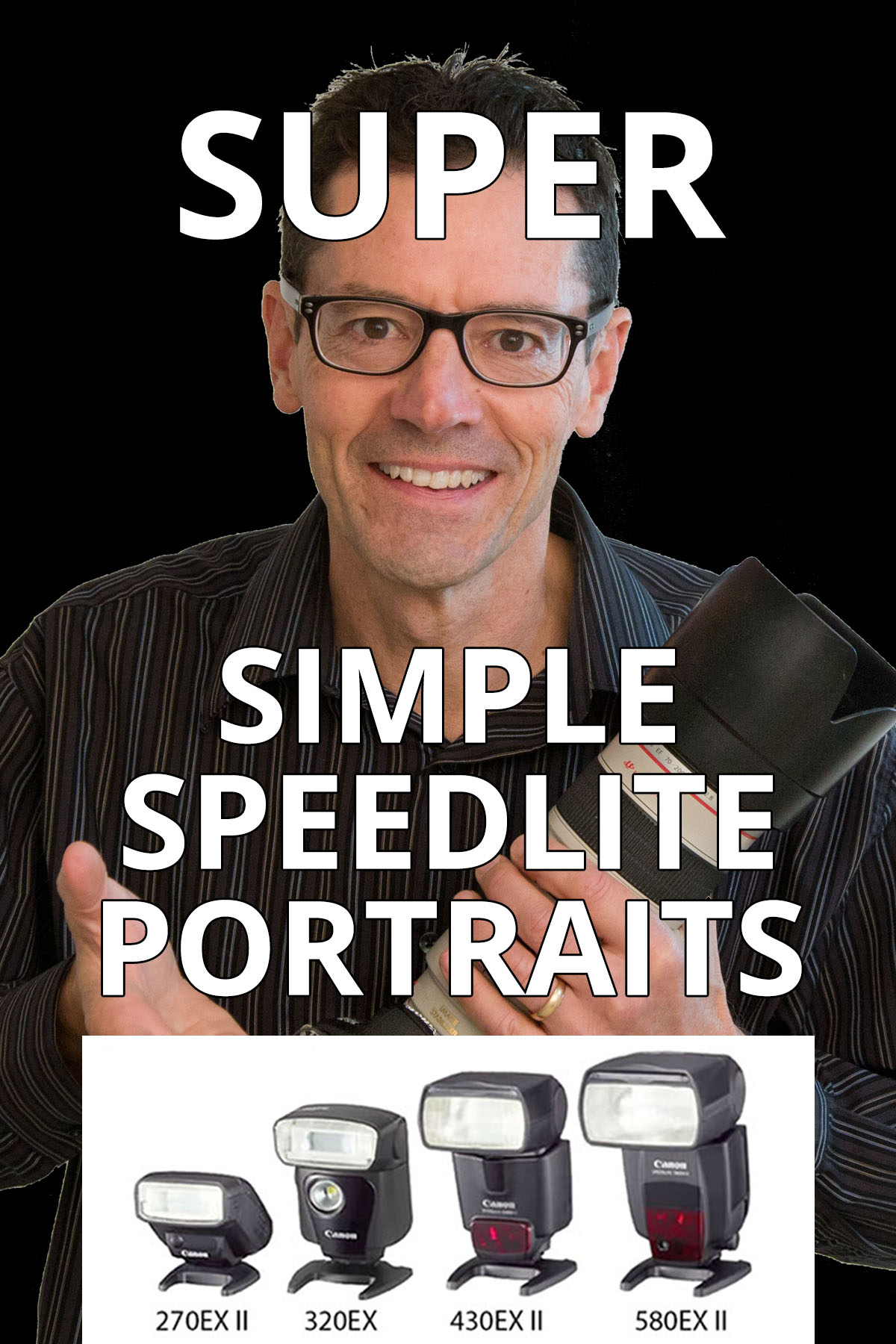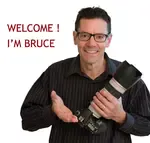Canon Speedlite Portraits
WRITTEN BY: BRUCE LOVELACE
UPDATED: July 23, 2024
How to Shoot Portraits With a Single Canon Speedlite?
It's easy to get great Canon Speedlite portraits with one Speedlite and the right techniques.
I've been doing portrait photography for almost 30 years using umbrella or softbox lighting, so I wanted to challenge myself by using just one Canon Speedlite to get nice portrait lighting.
Before we dive what I learned over the years with single flash portrait, I'm sure you'll like what Artificial Intelligence has to say. I've updated this post and made it more helpful by adapting the follow AI answer to the question of how to shoot portraits using a single Canon Speedlite:
Here are some ways to shoot portraits with a single Canon Speedlite:
ON-Camera Flash
- This is the simplest setup. Bounce the flash off the ceiling or a white wall to diffuse the light and create softer shadows. This works best in smaller spaces. Use both the swivel and tilt functions of your Speedlite for best results.
OFF-Camera Flash
- This gives you more control over the light. You'll need a light stand and a trigger to fire the flash wirelessly (or hoot with one hand on the camera and one holding your flash like I do sometimes-It's faster). See my photo below.
- You can position the flash to the side of your subject (main light), behind them (hair light), or even in front of them (fill light) for different effects. (This complicated set-up has more than one flash).
Light Modifiers
- To further soften the light from your Speedlite, consider using a diffuser like a softbox or umbrella. These will spread the light out for a more flattering look. Realize this will scatter the light more and affect the exposure of your shot.
Camera Settings
- Manual Mode: This gives you the most control over your exposure. Set your shutter speed to 1/200th or faster to ensure the flash freezes the subject (If you have high speed sync set on your Speedlite). Adjust your aperture and ISO to control the ambient light and flash power.
- E-TTL Mode: This is Canon's automatic flash exposure mode. It's a good starting point, but you may need to adjust the flash compensation to fine-tune the exposure.
Additional Tips
- Experiment with different flash positions and modifiers to see what kind of look you like. Take advantage of your CLD screen and its magnifier to zoom in on your subject to evaluate your lighting.
- Pay attention to your background. A simple backdrop can help make your subject stand out.
- Practice, practice, practice! The more you use your Speedlite, the better you'll become at using it to create great portraits.
My Take On Speedlite Portraits
The portrait below was shot with a Canon Speedlite 270EX II attached to the shoe mount on top of a Canon G11. Molly the Mannequin was place 3 feet in front of the cinder-block wall in my basement.
 Headshot taken with Speedlite
Headshot taken with Speedliteon top of camera
If your subject is placed in front of a background or wall, harsh and distracting shadows from the direct flash result. You also get the distinct, sharp-edged shadow underneath your subject's chin.
Direct speedlite flash is contrasty, does not bring out much depth and is generally not the best portrait lighting.
Canon Speedlite Portraits With Bounce Flash
Here's the 4-step method for shooting a portrait with a single Speedlight and bounced light.
- Find a large surface or improvise to create one.
- You gain the option of aiming your flash toward that surface.
- Make it the primary source of lighting.
- You'll get a beautiful soft look.
Speedlite portraits like the one below have a much nicer look to the lighting when the light can bounced off of a ceiling.
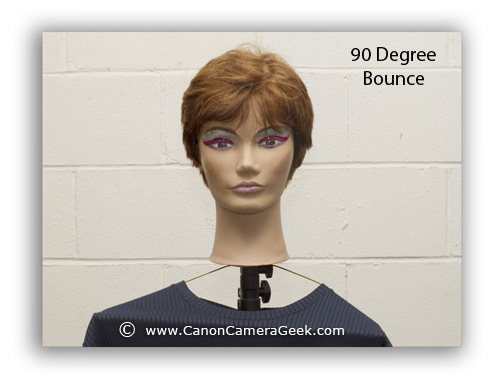
In the portrait below, just like the one above, my Speedlite 270EX II was still aimed directly up at the ceiling. This time I held a white piece of paper just behind and above the speedlite to add Direct Fill.
Notice that the shadows on the eyes are completely eliminated and the shadows on the background are only moderately seen.
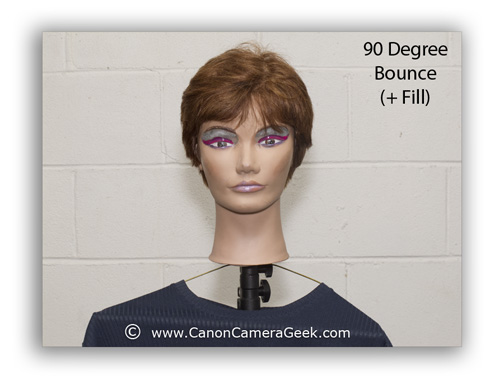
The final step to getting my portrait lighting the way I wanted it was to move farther away from the background.
I used the same bounce-lighting technique as with the previous photo, but Molly the Manequinn was 10 feet away from the background instead of only 3.
I cropped the portrait as a vertical composition and then darkened the edges a bit in PhotoShop. Notice how the shadows on the wall are basically non-existent.
In the past the only time I've used a speedlite is when I need a bit of fill flash while doing outdoor team sports photography or beach photos.
I am a newbie when it comes to shooting Canon Speedlite Portraits, so I wanted to take it one step further. I decided to turn my camera sideways to a Portrait Orientation and bounce the light from my Canon 270EX II sideways off of a wall instead of the ceiling.
I shot this Canon SpeedLite Portrait Video to show you how I set it up. As a side-note: both the Canon Speedlite 580EXII and original 580EX have a built-in, slide-out bounce panel.
You can achieve a somewhat similar effect as the portrait above and get combined bounce and Direct-Fill.
The small bounce panel does a nice job at filling in the shadows on the eyes and adding a "Catch light" highlight to the eyes as well.
Closing Remarks on Canon Speedlite For Shooting Portraits
The million dollar question is if you need a Speedlite for portraits? Lighting situations vary significantly from one portrait to the next. You are the photographer in charge and you must decide whether to use a Speedlite or not.
You need a Speedlite when there is not enough light hitting the important parts of your portrait subject. Lighting is the single most important aspect of portrait photography and using a Speedlite properly will make the subject their best.
If you're in the market for a Canon Speedlite, please consider using one of the links below. This website is financially supported 100% by the readers.
I hope this post was helpful. The best way to learn portrait lighting is to experiment with it. Try a few variations each time you shoot portraits and study how your portraits come out. See the related posts listed below my signature or use the search box below to find another topic you're interested in.
Search for articles on this Site:


Bruce Lovelace is the publisher of Canon Camera Geek. Read more about him on the About Page. He also publishes how to articles and camera gear reviews at the Photography Tips website.
View some of Bruce's photos on Instagram and Flickr. Join the tribe of followers on YouTube. Bruce also runs photo workshops and provides 1 on 1 digital photography coaching.
Recent Articles
-
Canon Camera Guide. Useful Advice on Canon Cameras-Lenses-Accessories
Jan 01, 26 03:43 PM
Helpful advice on Canon Cameras, Canon lenses, and Canon camera accessories. Answers to your questions about Canon equipment. Canon camera equipment guide. -
10 Best Canon G1x Mark II Accessories - Essential Gear For G1X Mark 2
Dec 30, 25 03:59 PM
Make it fun! Upgrade your Canon Powershot Camera experience with the right Canon G1x Mark II Accessories, equipment add-ons. -
The 10 Canon RF 100mm Specs And Features That Matter.
Dec 30, 25 06:49 AM
Is the RF 100mm Macro worth the upgrade? 10 best features that matter the most. Helpful guide to the Canon RF 100mm specs and eatures you need to know about
 Ceiling Bounce Light
Ceiling Bounce Light Canon Speedlite 580
Canon Speedlite 580