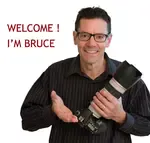This page may contain affiliate links that pay me a small commission. There is no cost to you. You can review the affiliate statement at the very bottom of this page if you want more information. As an Amazon affiliate Canon Camera Geek may earn a small commission from qualifying purchases, at NO added cost to you.
Using a couple of cameras for piece to camera videos
by Gordon Hall
(UK)

Canon 70D
"Hi. Came across your site through your comments on backlinko.
I'm setting up small membership website which will house information videos to a niche market.
The videos I'm creating will be a piece to camera (nothing fancy). They will be watched over the Internet, so max of 1080p or possibly even 720. We're creating 100+ videos, each of approx 5 minutes.
I'm looking for a 2 camera setup. I can borrow both a 5DMk3 and a 70D, but would love to buy 2 cameras myself rather than rely on friends equipment.
What should I be looking for in regards to camera/lens specifically with video in mind."
Hi Gordon, thanks for your question about shooting video with Canon cameras. I don't shoot much video at all-only stills, so take my thoughts without putting too much weight on them.
Without knowing your budget and whether you have any lenses yet, I can't recommend a specific camera to you, but I can tell you the most important feature will be focusing.
If you had a good experience with the Canon 70D, it is equipped with dual-pixel focusing which is great for video. Quick, accurate and SILENT focusing should be your priority. A tilt screen and touch LCD screen would both be desirable features too. The Rebel T5i cameras have these features and come with kit lenses at a very affordable price now that they've been around for awhile. All of the more recent Canon bodies come with 1080 video, so resolution is not an issue unless you go with a older model of Canon.
As for lenses, you definitely want a zoom lens that is fast enough (largest aperture) f/4 or better to get good bokeh.
Good Luck


Bruce Lovelace is the publisher of Canon Camera Geek. Read more about him on the About Page. He also publishes how to articles and camera gear reviews at the Photography Tips website.
View some of Bruce's photos on Instagram and Flickr. Join the tribe of followers on YouTube. Bruce also runs photo workshops and provides 1 on 1 digital photography coaching.
Search for articles on this Site:
Recent Articles
-
Canon Camera Guide. Useful Advice on Canon Cameras-Lenses-Accessories
Jan 01, 26 03:43 PM
Helpful advice on Canon Cameras, Canon lenses, and Canon camera accessories. Answers to your questions about Canon equipment. Canon camera equipment guide. -
10 Best Canon G1x Mark II Accessories - Essential Gear For G1X Mark 2
Dec 30, 25 03:59 PM
Make it fun! Upgrade your Canon Powershot Camera experience with the right Canon G1x Mark II Accessories, equipment add-ons. -
The 10 Canon RF 100mm Specs And Features That Matter.
Dec 30, 25 06:49 AM
Is the RF 100mm Macro worth the upgrade? 10 best features that matter the most. Helpful guide to the Canon RF 100mm specs and eatures you need to know about -
Canon RF 100mm Macro Sample Photos. Image Quality + Sharpness Test
Dec 29, 25 02:34 PM
Wondering if the RF 100mm is worth the upgrade? See high-resolution macro samples of insects, flowers, and portraits. Canon RF 100mm Macro Lens Sample Photos, -
Is the Canon G1X Mark II Sensor Still Good in 2026?-Specs & Real Value
Dec 22, 25 12:36 PM
Size matters. The big difference in this high-end point and shoot is the Canon G1X Mark II Sensor