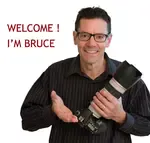This page may contain affiliate links that pay me a small commission. There is no cost to you. You can review the affiliate statement at the very bottom of this page if you want more information. As an Amazon affiliate Canon Camera Geek may earn a small commission from qualifying purchases, at NO added cost to you.
Out of Focus Rebel XT Photos
by Roger Charboneau
(Montreal Canada)
"Why is the photo in the LCD display in focus and the uploaded photo to the computer is out of focus using my Canon Rebel XT EOS ?"
Hello Roger! Thanks for your question about blurry photos with your Canon Rebel XT. The good news is there isn't necessarily wrong with your Rebel XT.
Rebel XT LCD Screen
Your Canon XT camera has a 2.5" TFT color, LCD with only 230,000 pixels. In today's newer digital camera world, that's only a fraction of the LCD pixel count you get with digital cameras today.Generally speaking, it's not a good idea to check your sharpness using such a small LCD panel. Even with today's modern technology (my Canon R has a 3.2", 2.1 Million pixel LCD screen) and magnification capabilities, the best way to evaluate the sharpness of an image is to use computer screen along with zooming in on your image with software.
Whether the blurriness is caused by motion blur or focus blur I can't tell you without seeing a sample image. My article on Fixing Blurry Photos will likely help you with your lack of sharpness with your Canon Rebel XT.
Canon Rebel XT Photo Blur
The image that you are seeing on your LCD screen is a small visual representation of the same exact image file that you are downloading to view on your computer screen. That image is magnified in a HUGE amount when viewed on your computer and ANY sharpness issues will be magnified just as much.I hope this was helpful. Please feel free to comment back or upload a blurry photo from your XT if you'd like some feedback on it.
Warm Regards,
Bruce


Bruce Lovelace is the publisher of Canon Camera Geek. Read more about him on the About Page. He also publishes how to articles and camera gear reviews at the Photography Tips website.
View some of Bruce's photos on Instagram and Flickr. Join the tribe of followers on YouTube. Bruce also runs photo workshops and provides 1 on 1 digital photography coaching.
Search for articles on this Site:
Recent Articles
-
Canon Camera Guide. Useful Advice on Canon Cameras-Lenses-Accessories
Jan 01, 26 03:43 PM
Helpful advice on Canon Cameras, Canon lenses, and Canon camera accessories. Answers to your questions about Canon equipment. Canon camera equipment guide. -
10 Best Canon G1x Mark II Accessories - Essential Gear For G1X Mark 2
Dec 30, 25 03:59 PM
Make it fun! Upgrade your Canon Powershot Camera experience with the right Canon G1x Mark II Accessories, equipment add-ons. -
The 10 Canon RF 100mm Specs And Features That Matter.
Dec 30, 25 06:49 AM
Is the RF 100mm Macro worth the upgrade? 10 best features that matter the most. Helpful guide to the Canon RF 100mm specs and eatures you need to know about -
Canon RF 100mm Macro Sample Photos. Image Quality + Sharpness Test
Dec 29, 25 02:34 PM
Wondering if the RF 100mm is worth the upgrade? See high-resolution macro samples of insects, flowers, and portraits. Canon RF 100mm Macro Lens Sample Photos, -
Is the Canon G1X Mark II Sensor Still Good in 2026?-Specs & Real Value
Dec 22, 25 12:36 PM
Size matters. The big difference in this high-end point and shoot is the Canon G1X Mark II Sensor