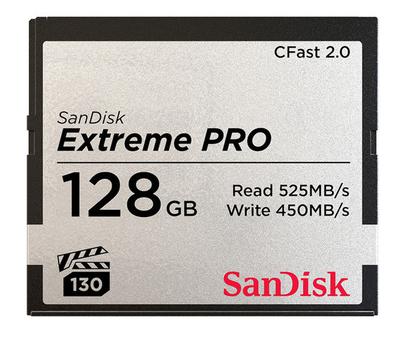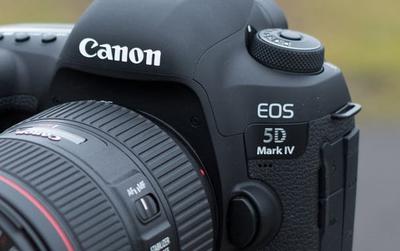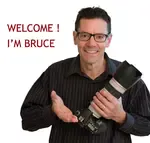This page may contain affiliate links that pay me a small commission. There is no cost to you. You can review the affiliate statement at the very bottom of this page if you want more information. As an Amazon affiliate Canon Camera Geek may earn a small commission from qualifying purchases, at NO added cost to you.
Fast Memory Card's
Compatibility In Canon 5D Mark IV
by Nathanial

PixelFast CFast Memory Card
"Does a CFast Card work in the CF card slot of a 5D Mark IV?"
Hi Nathaniel,
Thanks for asking about the Canon 5D Mark IV and its ability to fit a CFast card.
Yes, it will fit fine and will record fast and furious. It sounds like you'll be shooting some serious video with your 5D3.
Have fun!
Bruce
5D Mark Iv Replaces 5D Mark III
Canon 5d MK 4 Back Button Focusing
by Ron Hawkins
(Kent UK)
Wgen configuring the above camera to back button focus, both the shutter button and the A/F on button show METERING, which button actually does the metering..
Thanks for your question about metering on the Canon 5D M4 while using back focusing. The 5D Mark IV is crazy sophisticated. I'm sometimes not sure if that is a good thing or a bad. I find the set-up too complicated. I don't have a 5D Mark IV in my posession to give you a first hand answer, but I did find some help.
Understanding metering on 5D Mark IV with back button focusing
You can have your shutter button do just metering or both metering and focusing, but I'm not sure about the options for the A/F button on the 5D Mark IV. Here is a video I found on YouTube that you should find helpful. It's a bit long and geeky, but it should give you your answer about back button focusing and metering buttons on your 5D Mark IV.Please Ron, do let me know how this works out for you.
Best regards,
Bruce
Click here to read or post comments
Keep Separate Exposure for Photo and Video on Canon 5D Mark IV
by Sol
(Texas)
I have a canon 6D. I can change between video and photo mode and have different settings (iso, ss, exposure) in both, that's amazing because when shooting I don't mess up my video by forgetting to change back the fps when taking pictures.
My Canon 5D Mark IV however doesn't seem to have that option, unless there's a setting or upgrade for that, I would like to know how to do it. Being a more expensive body, I expected to have that function as well, that would for sure save me a lot of headaches. -Sol
Hi Sol,
Thanks for your question about switching settings between video and stills with your Canon 5D Mark IV and sorry for your troubles. It's a fascinating question. On both my Canon 5D Mark III and my Canon 70D, the settings for video and still images stay independent of each other.
I actually prefer it this way-setting them independently, but I understand your frustration. I like shooting my video at higher ISO rates to insure crisper video and don't have to be concerned about any noise since I'm not enlarging video to anything bigger than a computer screen.
I set my camera settings for the still photos based on the specific subject and conditions, often wanting a different f/stop to control depth of field differently than the video.
Canon 5D Mark IV Video Vs. Photo Settings
I don't of any specific way to change the default on your 5D Mark IV and don't know why Canon did it this way differently. When I can't find a trustworthy resource online to answer a technical question about Canon gear. I sometimes go directly to a trained Canon USA expert, the old fashioned way, by phone. 800-652-2666.Good Luck,
Bruce
Canon Resources
5D Mark IV Lens Issue
by Nick C
(Minneapolis, MN)
I just purchased a 5D mark iv to replace an 80d. One of my go to lenses, a canon 70-200 f2.8 L is ii seems to have an issue with my new 5D. I've noticed a distortion at all 4 corners of my images. Is this lens suppose to be compatible with a 5D? Some other issue?
Hi Nick,
So sorry for your troubles! I know it's very disappointing to invest in a piece of gear that has a solid reputation and have it fall short of your expectations.
First of all, I can tell you there is nothing wrong with your Canon 5D Mark IV with respect to compatibility with the EF 70-200mm f/2.8 IS II. Canon EF lenses, like your 70-200 L, are specifically made to go on full frame cameras like your 5D Mark IV.
Secondly, you did not notice any vignetting (you named it "distortion") in the corners with your 80D. That's because the 80D is a "crop" sensor camera and doesn't use the outside area of the image circle that your 70-200 lens provides. Lens defects like distortions, vignetting, and reduced sharpness are usually most obvious at the outside edges of the frame.
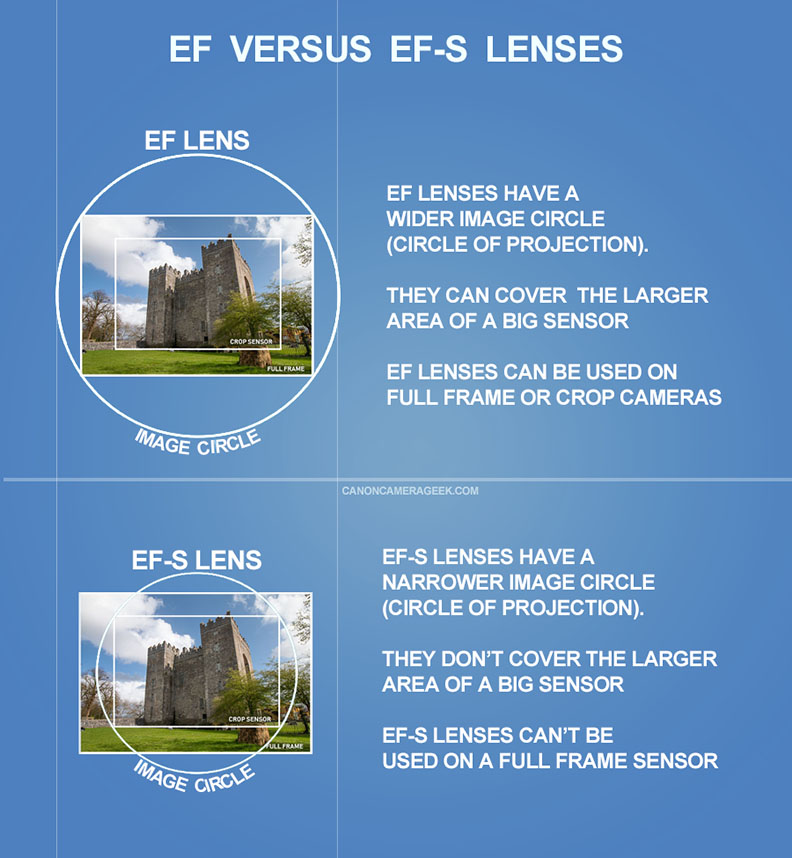
Most lenses, especially zoom lenses, have some degree of distortions and vignetting (dark corners). The amount you can tolerate is subjective.
The darkening in the corners is particularly annoying with landscape shots like the sample you provided. I don't mind it as much with portraits as it sometimes works in your favor to emphasize the subject in the middle of your frame.
Canon 5D Mark 3 Firmware Fix For 70-200 f/2.8 vignette
It may help to get a firmware update, whether your 5D Mark IV was purchased new or used. I've not noticed this to be a significant tissue with my 70-200 lens combined with my 5D Mark III.Nick, I'd be curious to see if you experienced this at the same level with your 70-200 lens wide angle versus telephoto focal lengths as well as if the distortions subside when you stop down one or two f/stops from wide open. Most lenses (not all) give the best image quality stopped down 1 one or 2 stops from wide open.
You shouldn't have to leave extra room when you compose your photo and then crop out the defects afterwards, but it is a solution. Software can correct lens defects too like a vignette in the corners and I've done that occasionally with one of my wide angle lenses and my landscape photos.
Nick, please get back to me, so that I and other readers will find out what results you get.
Good luck,
Bruce
Canon 70-200 f/2.8
EF Versus EF-S Lenses
Canon 5D Mark IV Not Showing All Options In Menu
by Jeff
(West Bloomfield, Michigan)
"I just received my 5D Mark IV back from CPS repair. I am not seeing all of the setting in the menu. Any suggestions?"
Hi Jeff!
Thanks for reaching out. Sorry you're having an issue with your Canon 5D Mark IV. That's a pro camera body at a reasonable price. Although it's now 5 years old, there's ample technology built into the 5D Mark IV to satisfy just about any Canon shooter.
I would call CPS right away-or email if you can't get them by phone. You've paid for a level of service that should get you an immediate response and a fix for your 5D Mark IV menu issue. I'm assuming that your firmware was updated to the latest version, but it's odd that part of your menu options are missing.
Canon Professional Services
For the benefit of the Canon Geek readers, Canon Professional Services (CPS) is a yearly subscription, mostly designed for pro Canon shooters, to receive a higher level of service for repairs, updates, general maintenance, equipment loans, and related benefits. Canon offers 3 different membership levels, along with an option for cinema photographers as well.
I've received excellent service for repairs and cleanings from CPS. Like most of the rest of the world, Covid-19 has put some strain on their business, but you still should be able to get your problem fixed.
Sorry I can't give you a specific solution. I've not heard of a menu issue on a 5D Mark IV after a repair service being done.
Good luck, Jeff. Please let me know when you get the issue figured out.
Bruce


Bruce Lovelace is the publisher of Canon Camera Geek. Read more about him on the About Page. He also publishes how to articles and camera gear reviews at the Photography Tips website.
View some of Bruce's photos on Instagram and Flickr. Join the tribe of followers on YouTube. Bruce also runs photo workshops and provides 1 on 1 digital photography coaching.
Search for articles on this Site:
Recent Articles
-
Canon Camera Guide. Useful Advice on Canon Cameras-Lenses-Accessories
Jan 01, 26 03:43 PM
Helpful advice on Canon Cameras, Canon lenses, and Canon camera accessories. Answers to your questions about Canon equipment. Canon camera equipment guide. -
10 Best Canon G1x Mark II Accessories - Essential Gear For G1X Mark 2
Dec 30, 25 03:59 PM
Make it fun! Upgrade your Canon Powershot Camera experience with the right Canon G1x Mark II Accessories, equipment add-ons. -
The 10 Canon RF 100mm Specs And Features That Matter.
Dec 30, 25 06:49 AM
Is the RF 100mm Macro worth the upgrade? 10 best features that matter the most. Helpful guide to the Canon RF 100mm specs and eatures you need to know about -
Canon RF 100mm Macro Sample Photos. Image Quality + Sharpness Test
Dec 29, 25 02:34 PM
Wondering if the RF 100mm is worth the upgrade? See high-resolution macro samples of insects, flowers, and portraits. Canon RF 100mm Macro Lens Sample Photos, -
Is the Canon G1X Mark II Sensor Still Good in 2026?-Specs & Real Value
Dec 22, 25 12:36 PM
Size matters. The big difference in this high-end point and shoot is the Canon G1X Mark II Sensor