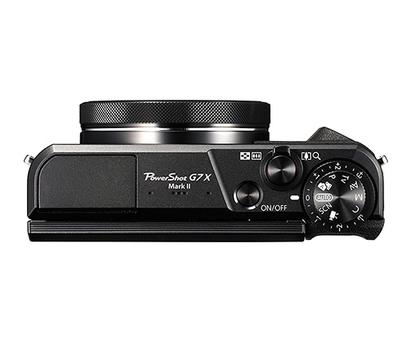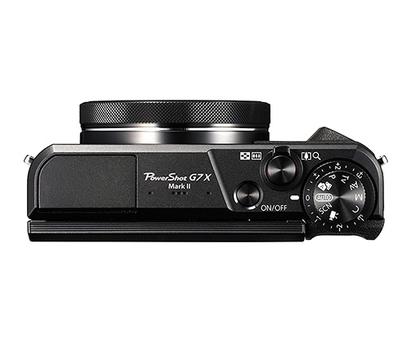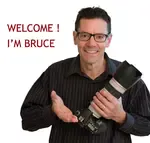This page may contain affiliate links that pay me a small commission. There is no cost to you. You can review the affiliate statement at the very bottom of this page if you want more information. As an Amazon affiliate Canon Camera Geek may earn a small commission from qualifying purchases, at NO added cost to you.
Transferring photos (VIA USB) from Powershot G7X Mark II to Windows 10 Computer
by Richard
(Australia, NSW)

Love the G7X Mark II Size!
"Have problem using WiFi to transfer photos to my laptop running Windows 10. Is there a way to transfer photos using a usb cable?" - Richard
Hi Richard,
Thanks for your question about the Canon PowerShot G7 X Mark II Digital Camera. I've always found the built-in WiFi to be a bit clunky to use myself and I always transfer my images by 1. tethering from the mini USB camera terminal to a USB terminal on the computer or 2. removing the memory card and using a USB adapter.
The quick answer is yes, using one of the 400 series USB cables from Canon or any third party manufacturer. You simply plug it into the terminal (see the photo above) select the images from the camera's memeory card, drag and drop them to wherever you want them on your PC.
Congratulations, Richard, on buying a really popular, pocketable Canon camera. For the benefit of the other readers, I am giving some additional facts and opinions on the G7X Mark II. Canon did a great job fitting a nicely sized 1.0 inch sensor into a compact point and shoot camera, capable of shooting high quality images through a nice fast lens.Canon G7X Mark II Specs
* 1.0-inch, 20.1 Megapixel* CMOS sensor
* New DIGIC 7 Image Processor
* Fast lens f/1.8 (W) - f/2.8 (T),
* Decent zoom range: 4.2x, 9-blade iris diaphragm
* Continuous shooting up to 8 fps in both RAW mode / JPEG mode.
* Multi-angle 3.0" LCD touch screen
* 1080p Full HD video-MP4 format-stereo sound.
For a point and shoot camera, the Digic 7 processor does a good job with controlling noise at the higher ISO settings. To me stereo sound is a must have when shooting video. I shoot everything RAW too because I love the multiple ways I can process any image after capture and the fact that you can shoot at 8 frames per second in raw is remarkable.
The only 2 reasons I don't own a G7x Mark II is that I'm old school and really want a viewfinder (optical or electronic) and a hot shoe for an external flash. Neither of these two camera features are important to many digital shooters nowadays, they just are to me personally.
You can read a good number of consumer opinions of the G7x Mark II here: G7x Mark II Buyer Reviews.
G7x Mark II File Transfer
In a nutshell, you have three ways to download your photos from your PowershotG7x Mark II.1. You can use the built in Wifi.
2. You can tether using the USB A to USB B cable. This is great if you are only copying a few images.
3. Turn your camera off, Remove the SD memory card, insert it into any SD adapter, and plug it into one of your computer's USB ports. This is my own preferred method, particularly when I am downloading a big photo shoot with a few hundred images. I'm not a big fan of having wires running all over the place with the chance of me accidentally sangging one a pulling my camera onto the floor. Okay, I guess I'm a Klutz. I also like the speed of transfer this way.
Richard, please let me and the other readers of Canon Camera Geek how you make out.
Good Luck!
Bruce
P.S. Sorry for the delayed response. I've been working hard on completing a big photo shoot of a baseball/softball league.
Related G7x Mark II Topics
Alternative Cameras to the G7X Mark II
Other Canon Camera Questions Answered
 |  |  |
Canon G7x Mark II
Reverse LCD Display
by Imogen
(England)
"Hi there,
I’m looking to purchase the g7x mark 2. One major thing is the flip screen/ selfie mode. Does is record as a mirrored image or how my iPhone takes a photo and flips it. Does the reverse display make it mirrored if it’s turned on or off. I personally feel I look ugly in my iPhone camera, as oppose to Snapchat camera which is mirrored, and if this is how my canon camera will show me. I will not buy it.
Please let me know if you can help, thank you so much.
Imogen Shaw
Imogenshaw@icloud.com"
Hi Imogen,
Thanks for your question about the Canon G7X Mark II Camera LCD screen. It's a flip over screen that will show you the actually view (and photograph in view mode) that the G7X Mark II sees from its point of view. The odd part of this for most of us is that we are accustomed to seeing our reverse image every morning in the bathroom mirror when we brush our teeth.
Our brain gets accustomed to seeing a reverse image in the mirror and it feels quite odd for some of us to see our selves in a non-reversed way. Any "mirror mode" on a digital camera or smartphone that is turned on would give you the same view as you'd get by viewing yourself in a mirror.
Hope that helps.
Bruce
How can I use my Canon PowerShot G7x Mark III as a webcam on a Windows 10 PC - Hosting Zoom Meetings
by Nick
(Maryland)
"How can I use my Canon PowerShot G7x Mark III as a webcam on my windows 10 pc to stream zoom meetings. Thanks so much for any help that you can provide.
Nick"
Hi Nick, thanks for your question. EDITED: (You can download the new Canon webcam utility directly from the USA.Canon web site.)
The EOS G7x Mark III is included in this list of Canon cameras as one that you can download the software for:
Canon Camera Webcam Software
EOS-1D X Mark II
EOS-1D X Mark III
EOS 5D Mark IV
EOS 5DS
EOS 5DS R
EOS 6D Mark II
EOS 7D Mark II
EOS 77D
EOS 80D
EOS 90D
EOS Rebel SL2
EOS Rebel SL3
EOS Rebel T6
EOS Rebel T6i
EOS Rebel T7
EOS Rebel T7i
EOS Rebel T100
EOS Mirrorless Cameras
EOS M6 Mark II
EOS M50
EOS M200
EOS R
EOS RP
PowerShot Cameras
PowerShot G5X Mark II
PowerShot G7X Mark III
PowerShot SX70 HS
You can always call Canon USA directly to ask them how it can be done. I don't know if you can access the live video from the sensor and feed the signal via a cable to your computer.
Good luck,
Bruce
p.s. That's a nice sensor in the G7x Mark III.
If the link above to the software for using your Canon G7X Mark III as a webcam for Zoom meetings (or any other reason) copy and paste this address into your browser: https://www.usa.canon.com/internet/portal/us/home/support/self-help-center/eos-webcam-utility
EOS-1D X Mark II
EOS-1D X Mark III
EOS 5D Mark IV
EOS 5DS
EOS 5DS R
EOS 6D Mark II
EOS 7D Mark II
EOS 77D
EOS 80D
EOS 90D
EOS Rebel SL2
EOS Rebel SL3
EOS Rebel T6
EOS Rebel T6i
EOS Rebel T7
EOS Rebel T7i
EOS Rebel T100
EOS Mirrorless Cameras
EOS M6 Mark II
EOS M50
EOS M200
EOS R
EOS RP
PowerShot Cameras
PowerShot G5X Mark II
PowerShot G7X Mark III
PowerShot SX70 HS
Comments for How can I use my Canon PowerShot G7x Mark III as a webcam on a Windows 10 PC - Hosting Zoom Meetings
|
||
|
||
|
||
|
||
|
||
|
||
Camera Shutting Down in the Middle of Filming
(Shooting Video With Canon g7x)
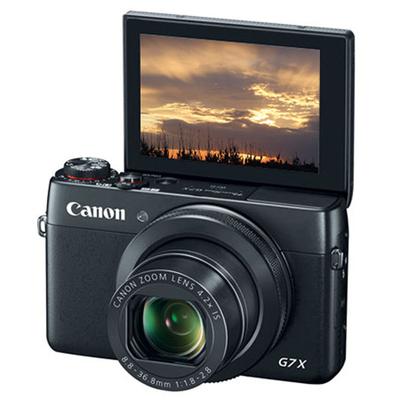
Canon Powershot G7x
As of late I've noticed my camera shuts down in the middle of filming. (It's a canon g7x. Approx 3-4 years use, battery made in 2015). It shuts down usually with no error message, no lens retraction. I can only record for 4 minutes or so. Sometimes only records for 1 second before it shuts down.
After about 10 minutes of this, I get the charge the battery message. But the camera still turns on since the battery is "full".
Any idea what the issue here is? Do I need a new battery?
Thank you!
Thanks for your question about your G7x camera shutting down while you're shooting video. I know that can be frustrating-the exact same thing happened to me several times when I was shooting video with my Canon 70D. Yes, a fresh, new battery, a genuine NB-13L or a cheaper substitute should prevent your G7x from shutting down while you're using it.
I don't know whether it's a minute voltage drop as a battery ages, or a trigger that the overall capacity of a battery is down that causes the shutdown, but you're not the first Canon shooter, besides me, that has complained about this issue. Your NB-13L battery is certainly past its prime and shooting video puts a big load on your camera's battery. One of the weak points of Canon compact cameras is the overall capacity that's hampered by their small size.
Your G7x is 6 years old and it may benefit to do a firmware update too if you haven't done so, although they likely isn't going to fix your G7x shutdown issue.
Please get back to us when your issue has been solved.
Bruce
Canon vs. NON-Canon Replacement Batteries.
Canon G7X Mark2 Camera Connection to DVD Burner
by Clive
(Yorkshire England)
"Hi,
Can I connect my canon G7X mark 2 camera directly to a DVD burner to download videos.
Thanks
Hi Clive,
Thanks for your question, but I can't advise you on this one. That would likely take some specialized software to be able to go directly to a DVD burner from a camera's memory. Good Luck,
Bruce
Question on Canon G7X LCD Screen
by Maria
(MA)

G7x Square Photo on LCD screen
Hi can you help me. I don’t know what I did I hv a G7X my screen when I take a picture isn’t full i don’t have a full screen it’s small I don’t know what I hit to make it small .. can you help me get it to full again appreciate it. I’ll send an attachment to show you.
Hi Maria,
Thanks for your questions about your Canon G7x and the camera setting you accidentally set on your camera. It's hard to tell from the photo, but it appears that you set the aspect ratio to a 1:1 setting, meaning you set it to take photos with a square format.
That will be easy for you to fix. Look in your G7X manual for "aspect ratio. You should be able to easily find the step by step instructions for setting the aspect ration with your Canon G7X.
Setting aspect ratio on a Canon G7X
You can try this link if you don't have your manual: G7X Aspect Ratio. Please let me know if this is what you've encountered and if this was helpful to you.Thanks so much,
Bruce
G7x Vs. G1x Mark II
Transferring Photos From G7x Mark II To Computer
Lens hoods for a Canon g7x mark II
by Richard B
(Corryton, TN 37721)

Canon G7X Mark II Camera
Hello,
I have been looking for a simple lens hood for a Canon g7x mark II. I do not have a clue. A Canon help desk person sent me to B&H photo. No help there. It seems simple with so many of these things on the market. I just need a soft type lens hood that will fit over the 58mm aperture ring and not impede the function of the telephoto lens. Any ideas or carriers of the product would be greatly appreciated!
Hi Richard,
Thanks for your questions about a lens hood for your Canon G7X Mark II. I can understand your frustration with finding a lens hood for your camera. The USA.Canon website is no help either as they list no options for accessories for the G7X Mark II. I'm not a big fan of the magnetic filter holders as a substitute solution to your problem either.
Canon Powershot G7X Mark II Lens Hood Alternative
I have a G1X Mark II and can relate to your issue. The few times I've needed to block direct sunlight from hitting my lens while shooting I've just used my hand or another GOBO (go between) to avoid lens flare.As another improvised technique, I've also used a rubber band wrapped around the end of the lens and a thin bendable piece of black plastic, positioned to block the direct light. These are makeshift solutions I realize, but this type of Canon point and shoot camera is made to be used simply as a quick point and shoot operation.
Feel free to let the Canon Geek readers know how you solve this issue with your G7x Mark II.
Bruce
This may give you some ideas: https://lensmateonline.com/products/canon-g7x-mark-ii-g7x-quick-change-filter-adapter-kit-52mm-by-lensmate
Canon G7x Mark II usb connection
by Alexis
(New Zealand)
How can I connect my camera to my mac laptop to transfer photos and film footage? I have used B usb cable but it isn't showing up on my computer. I can't use the wifi function because canon software isn't compatible with the latest apple update.
Hi Alexis
Thanks for your question about the Canon G7x Mark II and transferring your images to your mac computer.
Unfortunately, I am a PC guy and an illiterate when it comes to Apple products.
Your question is better answered by someone that is familiar with mac/apple software and user interfaces.
But, thanks for stopping bye. Good Luck!
Bruce
Powershot G7x vs. Powershot G1X Mark II


Bruce Lovelace is the publisher of Canon Camera Geek. Read more about him on the About Page. He also publishes how to articles and camera gear reviews at the Photography Tips website.
View some of Bruce's photos on Instagram and Flickr. Join the tribe of followers on YouTube. Bruce also runs photo workshops and provides 1 on 1 digital photography coaching.
Search for articles on this Site:
Recent Articles
-
Canon Camera Guide. Useful Advice on Canon Cameras-Lenses-Accessories
Jan 01, 26 03:43 PM
Helpful advice on Canon Cameras, Canon lenses, and Canon camera accessories. Answers to your questions about Canon equipment. Canon camera equipment guide. -
10 Best Canon G1x Mark II Accessories - Essential Gear For G1X Mark 2
Dec 30, 25 03:59 PM
Make it fun! Upgrade your Canon Powershot Camera experience with the right Canon G1x Mark II Accessories, equipment add-ons. -
The 10 Canon RF 100mm Specs And Features That Matter.
Dec 30, 25 06:49 AM
Is the RF 100mm Macro worth the upgrade? 10 best features that matter the most. Helpful guide to the Canon RF 100mm specs and eatures you need to know about -
Canon RF 100mm Macro Sample Photos. Image Quality + Sharpness Test
Dec 29, 25 02:34 PM
Wondering if the RF 100mm is worth the upgrade? See high-resolution macro samples of insects, flowers, and portraits. Canon RF 100mm Macro Lens Sample Photos, -
Is the Canon G1X Mark II Sensor Still Good in 2026?-Specs & Real Value
Dec 22, 25 12:36 PM
Size matters. The big difference in this high-end point and shoot is the Canon G1X Mark II Sensor